Tech
The Ultimate Guide to Networking Testing: Why It Matters and How to Do It Right
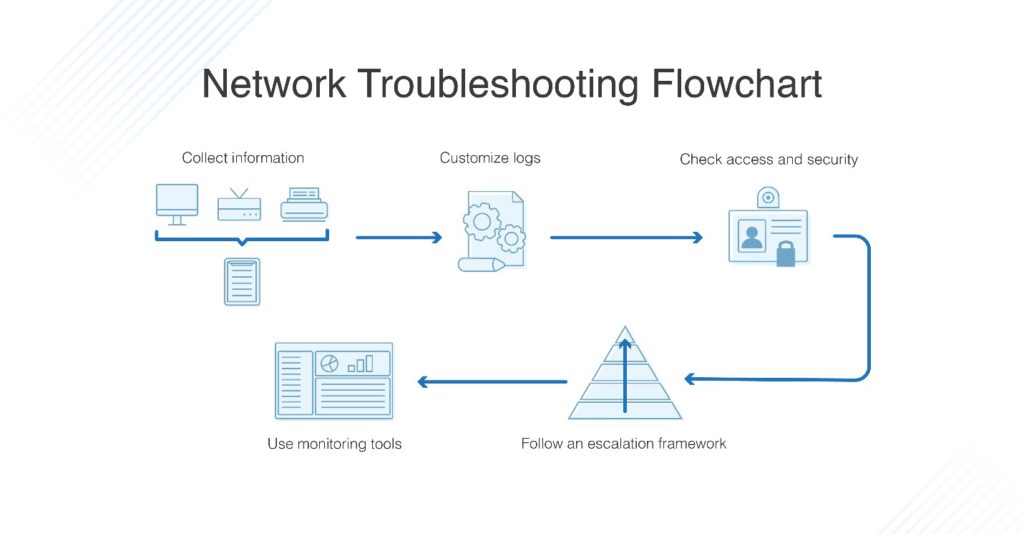
Networking testing is critical to ensuring the performance and security of your network. Learn the ins and outs of networking testing, including best practices, tools, and FAQs.
Introduction:
In today’s fast-paced digital world, networking has become the backbone of every business. Whether you’re a small business or a large corporation, your network plays a vital role in your day-to-day operations. However, as networks become increasingly complex, maintaining their performance and security becomes more challenging. This is where networking testing comes in. Networking testing is a crucial process that helps identify and resolve issues in your network, ensuring that it operates at peak performance and remains secure.
In this article, we’ll take a deep dive into networking testing, covering everything from why it matters to best practices, tools, and FAQs.
Why Networking Testing Matters:
Networking testing is essential for several reasons, including:
- Identifying and Resolving Performance Issues: Networking testing helps identify performance issues such as slow network speeds, packet loss, and network congestion. By identifying these issues, you can resolve them before they impact your business operations.
- Ensuring Network Security: Networking testing helps identify vulnerabilities in your network, such as unsecured ports, unauthorized access, and malware. By identifying these vulnerabilities, you can take steps to secure your network and prevent potential security breaches.
- Optimizing Network Infrastructure: Networking testing helps optimize your network infrastructure, ensuring that it is configured correctly and operates at peak performance. This can help improve network efficiency and reduce operational costs.
Best Practices for Networking Testing:
To ensure that your networking testing is effective, there are several best practices you should follow:
- Develop a Testing Plan: Before you begin testing, develop a testing plan that outlines your testing objectives, methodology, and success criteria.
- Use Realistic Test Scenarios: When testing your network, use realistic test scenarios that mimic real-world network usage patterns.
- Test All Network Components: Test all network components, including routers, switches, firewalls, and servers, to ensure that they are operating correctly.
- Use Automated Testing Tools: Use automated testing tools to streamline the testing process and reduce the risk of errors.
Networking Testing Tools:
Several networking testing tools are available, including:
- Ping: Ping is a basic networking testing tool that tests the connectivity between two devices.
- Traceroute: Traceroute is a tool that identifies the path that packets take from one device to another.
- Wireshark: Wireshark is a network protocol analyzer that captures network traffic and provides detailed analysis.
- Netcat: Netcat is a versatile networking testing tool that can be used for a variety of testing scenarios, including port scanning and file transfers.
FAQs:
Q: What is the difference between manual and automated networking testing? A: Manual networking testing involves testing network components manually, while automated networking testing involves using software tools to test the network automatically.
Q: How often should I conduct networking testing? A: It’s best to conduct networking testing on a regular basis, such as monthly or quarterly, to ensure that your network remains secure and performs at peak efficiency.
Q: Can networking testing help improve network performance? A: Yes, networking testing can help identify and resolve performance issues, which can improve network performance.
Conclusion:
Networking testing is a critical process that helps ensure the performance and security of your network. By following best practices and using the right tools, you can streamline the testing process and reduce the risk of errors. By conducting regular networking testing, you can identify and resolve issues before they impact your business operations, optimize your network infrastructure, and ensure that your network remains secure.
