Business
How to Fix a Slow WordPress Website Without Plugins
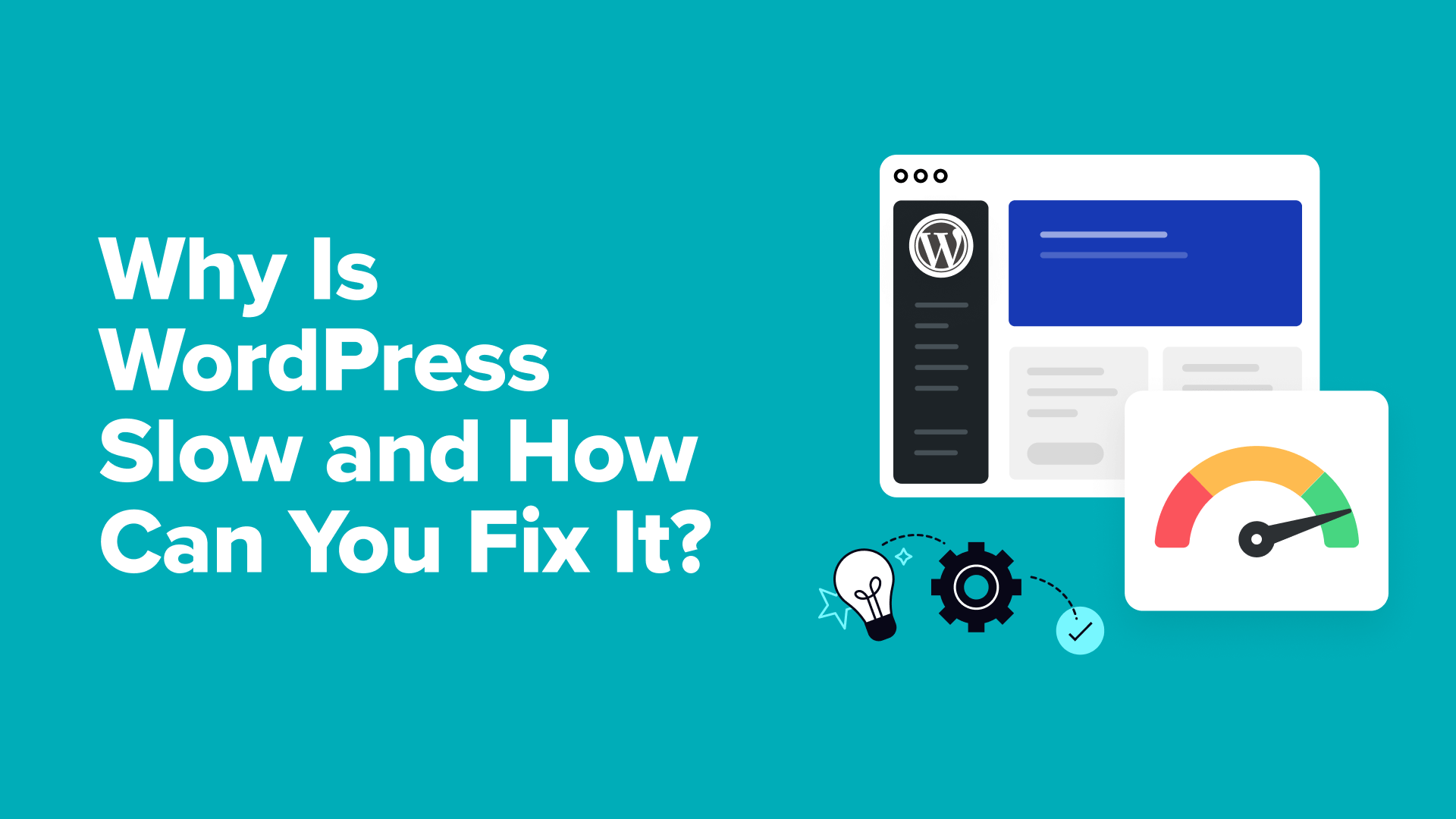
Introduction
A slow WordPress website can frustrate visitors, hurt your search engine rankings, and reduce conversions. While there are many plugins available to optimize performance, sometimes the best approach is to address the root causes directly without relying on additional plugins. This comprehensive guide will walk you through various techniques to speed up your WordPress website without installing any performance plugins.
1. Optimize Your Hosting Environment
Choose the Right Hosting Provider
Your hosting provider plays a crucial role in your website’s performance. Consider upgrading to:
- Managed WordPress hosting (specialized for WordPress)
- VPS hosting (Virtual Private Server)
- Dedicated server (for high-traffic sites)
Enable PHP 8.0 or Higher
Newer PHP versions offer significant performance improvements:
- Check your current PHP version in your hosting control panel
- Upgrade to PHP 8.0+ if available
- Test your site thoroughly after upgrading
Implement Server-Level Caching
Contact your hosting provider to enable:
- OPcache (for PHP script caching)
- Redis or Memcached (for object caching)
- Varnish Cache (for HTTP acceleration)
Delete unused tags and categories
Optimize Database Tables
In phpMyAdmin:
Choose “Optimize table” from the dropdown menu
Select all your WordPress tables
3. Optimize Images Without Plugins
Compress Images Before Uploading
Use tools like:
- TinyPNG (for PNG/JPG)
- Squoosh (web-based tool)
- ImageOptim (for Mac)
- 4. Minify and Combine Assets Manually
- Minify CSS and JavaScript
- Use online tools like:
- CSS Minifier
- JavaScript Minifier
- Then replace your theme’s files with the minified versions.
- Combine CSS Files
- Create a single CSS file containing:
- Your theme’s style.css
- Any additional CSS files
- Critical above-the-fold CSS
- Limit External Resources
- Host Google Fonts locally
- Self-host analytics scripts
- Remove unnecessary third-party scripts
- 10. Monitor and Maintain Performance
- Use Browser Developer Tools
- Regularly check:
- Network tab for slow-loading resources
- Coverage tab for unused CSS/JS
- Lighthouse for performance audits
- Set Up Cron Jobs for Maintenance
- Add server cron jobs to:
- Clean up temporary files
- Optimize database weekly
- Clear cache directories
- Conclusion
- Optimizing your WordPress website without plugins requires technical knowledge but offers several advantages: reduced plugin bloat, more control over optimizations, and often better performance results. By implementing these techniques—from server optimizations to code-level improvements—you can significantly speed up your WordPress site without relying on performance plugins.
- Remember that website optimization is an ongoing process. Regularly monitor your site’s performance, stay updated with the latest optimization techniques, and continuously refine your implementation for the best results. With patience and persistence, you can achieve a fast-loading WordPress website that delivers an excellent user experience while maintaining full control over your optimization strategy.




